Time:2025.06.19Browse:1
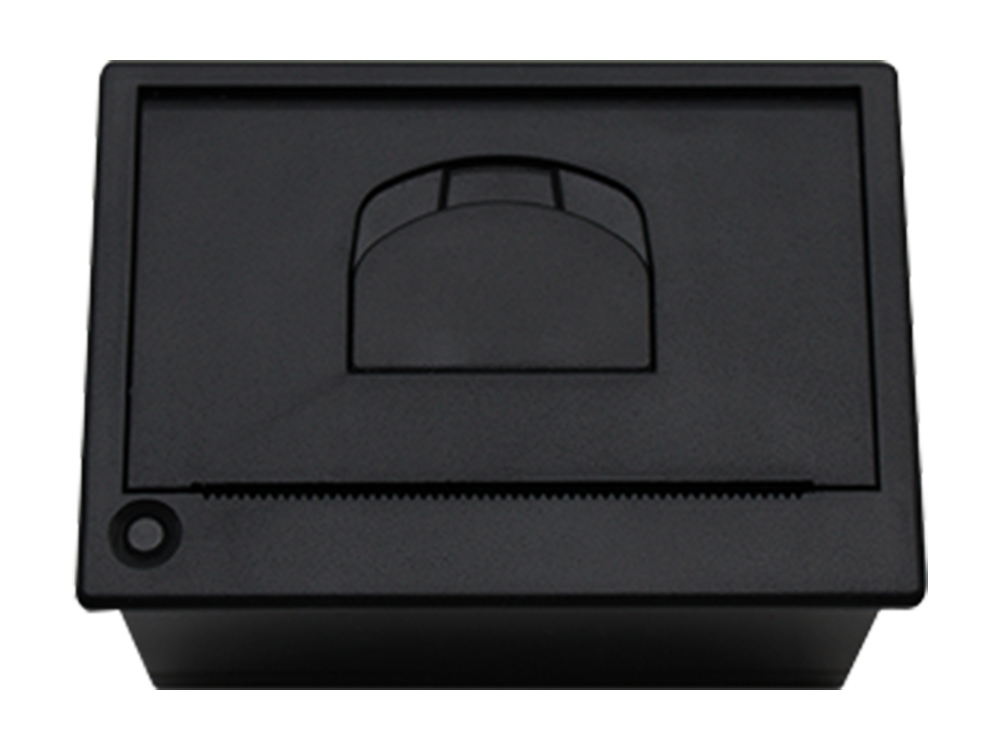
Incomplete printing in thermal printers can be a frustrating issue that affects the usability of printed documents, labels, or receipts. There are several underlying reasons that can cause this problem, and identifying them accurately is the first step towards effective troubleshooting.
One common cause is paper - related issues. If the thermal paper is not loaded correctly into the printer, it may not feed smoothly through the printing mechanism. This can result in parts of the print job being skipped or cut off. For example, if the paper is not aligned properly in the paper tray or if there is a jam in the paper path, the printer may not be able to advance the paper to the correct position for each print line. Additionally, low - quality or damaged thermal paper can also lead to incomplete printing. Poor - quality paper may have inconsistent sensitivity to heat, causing some areas to print faintly or not at all. Damaged paper, such as paper with creases or tears, can disrupt the printing process and result in missing sections of the print.
Another possible reason is a problem with the print head. The print head in a thermal printer is a critical component that applies heat to the thermal paper to create the printed image. Over time, the print head can become dirty or clogged with debris, such as dust, paper fibers, or residue from the thermal paper. This buildup can prevent the print head from applying heat evenly across the paper, leading to incomplete or faded prints. In some cases, the print head may also be physically damaged, either due to improper handling, excessive use, or exposure to extreme temperatures. A damaged print head may not be able to generate the necessary heat in certain areas, resulting in missing parts of the printed content.
Software - related issues can also contribute to incomplete printing. Incorrect printer settings, such as wrong paper size or orientation selected in the print dialog, can cause the printer to misinterpret the print job and produce incomplete output. Outdated or corrupted printer drivers can also lead to communication problems between the computer and the printer, resulting in missing or incorrect print data. Furthermore, issues within the application from which the print job is initiated, such as software bugs or compatibility problems with the printer, can also cause incomplete printing.
Read recommendations: